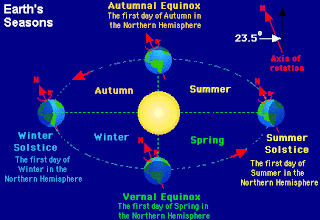
This image shows the Earth as it revolves around the sun. Notice the change in position of summer and winter.
Adding an image to your blog.
To add an image, save the image to a file on your computer.
Create a new post and place your text in the post.
Click on the icon of the image in the menu bar above.
Click on the browse button and locate the image on your computer.
Choose the position of the image.
Click Upload.





No comments:
Post a Comment